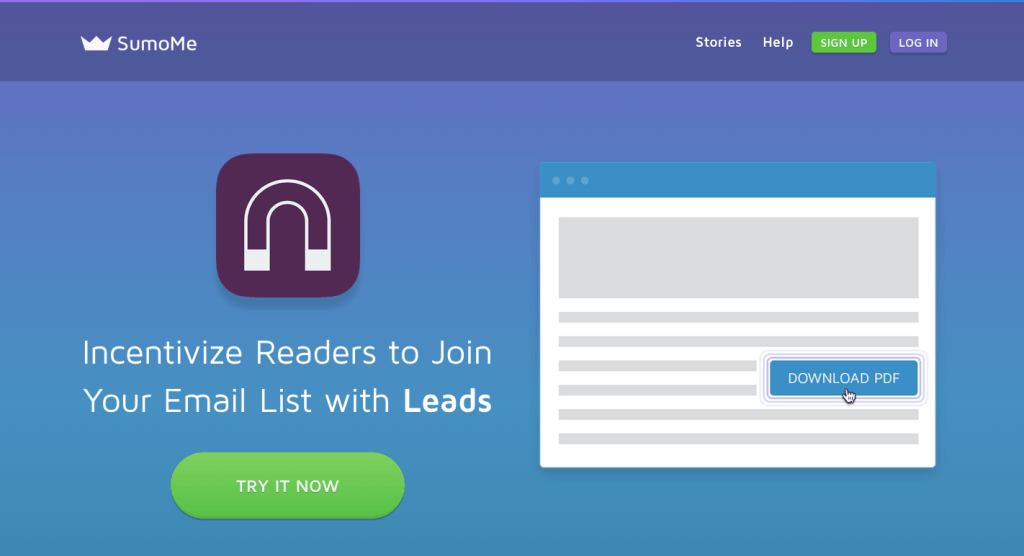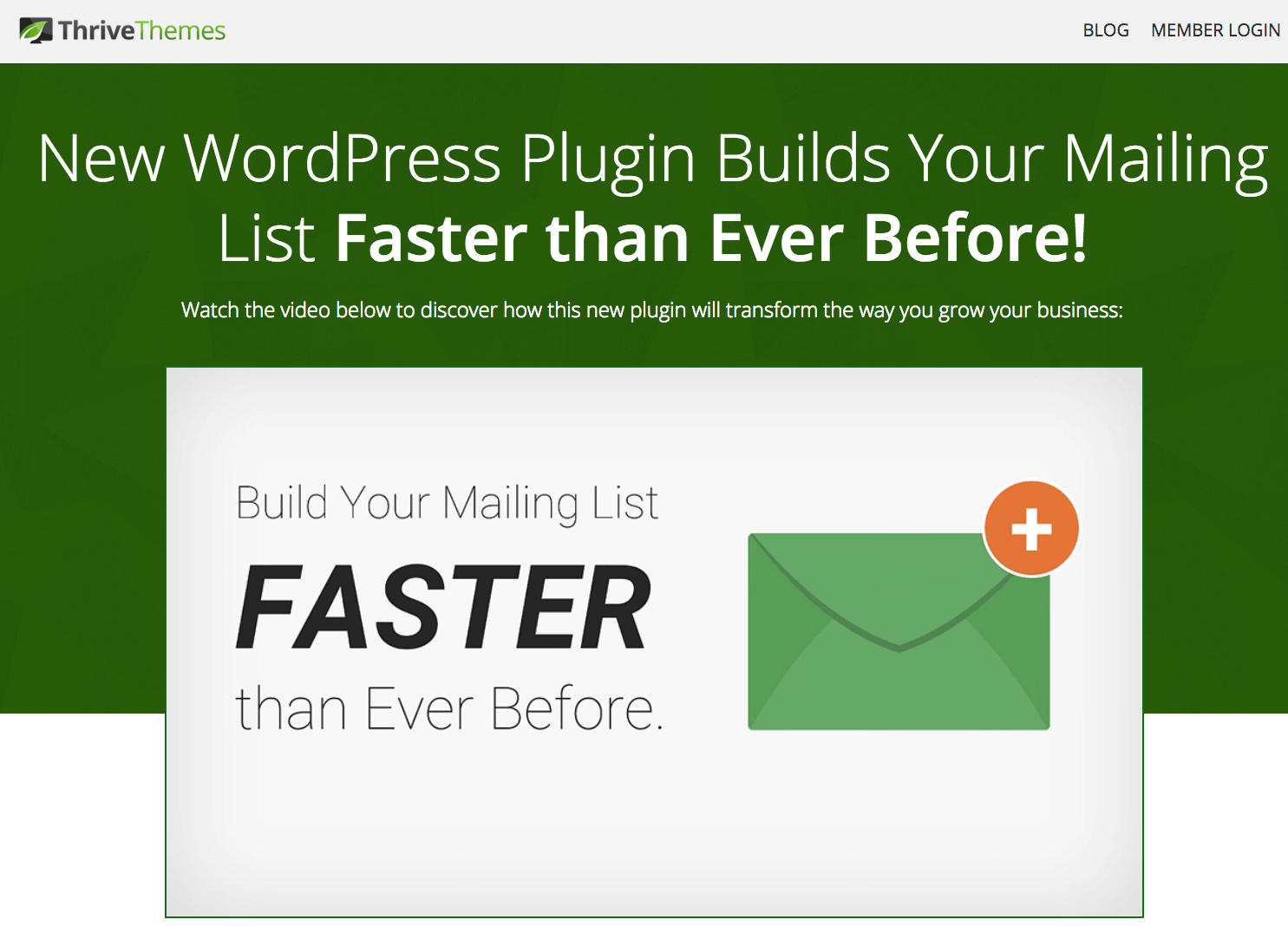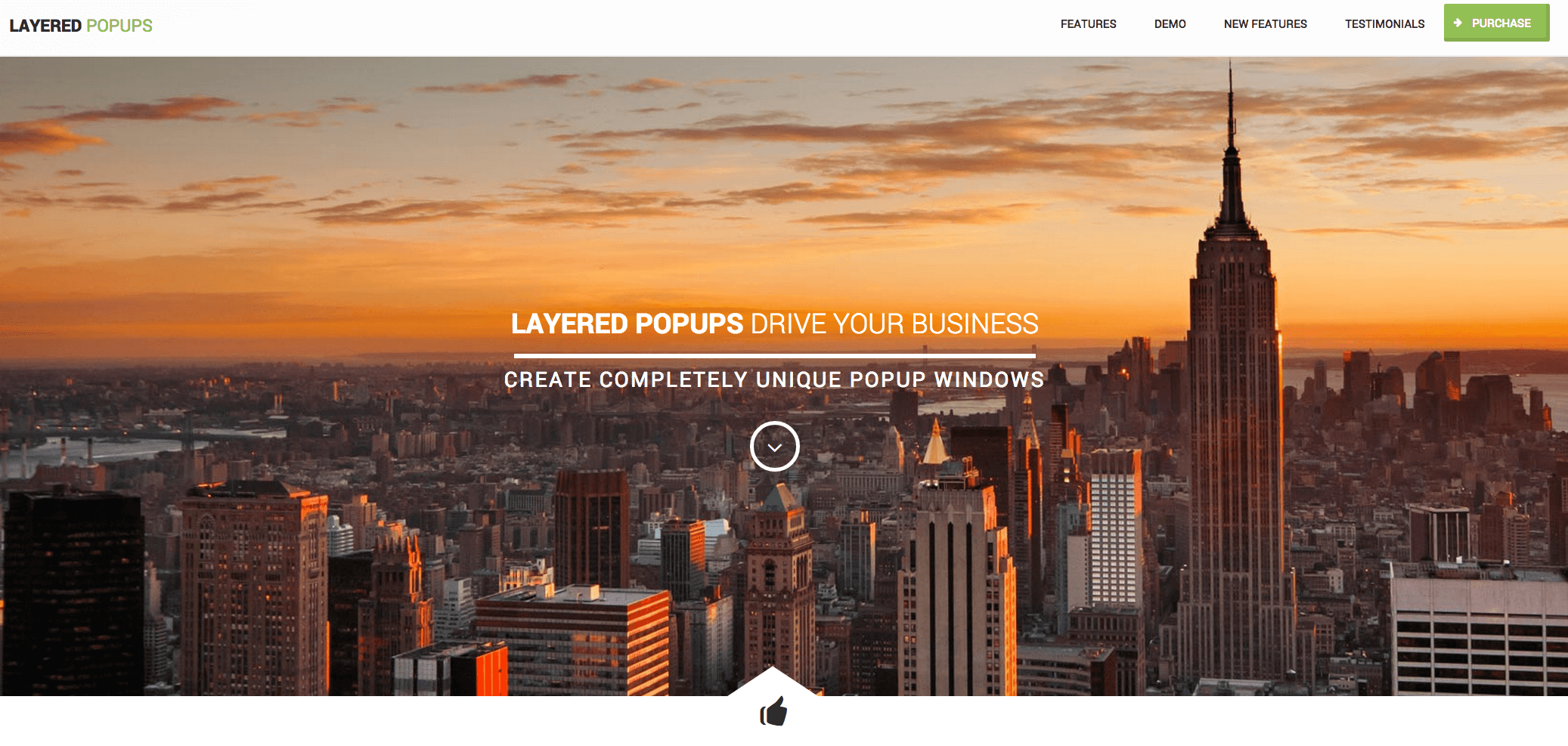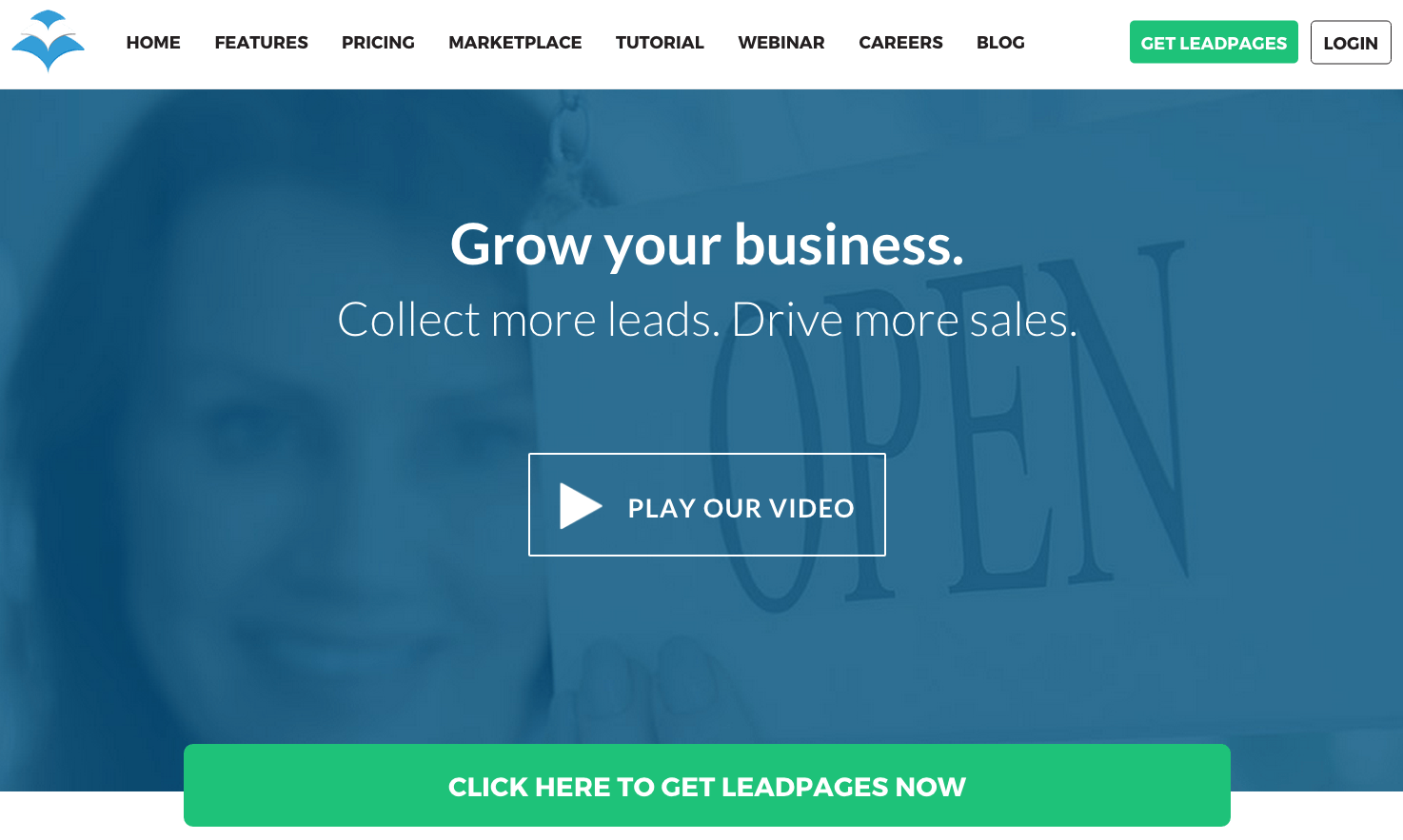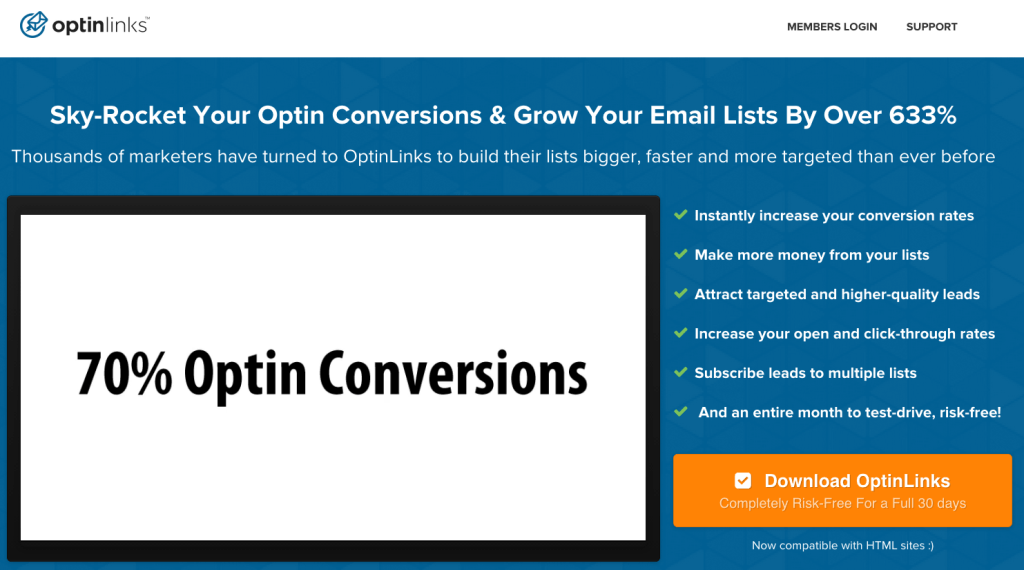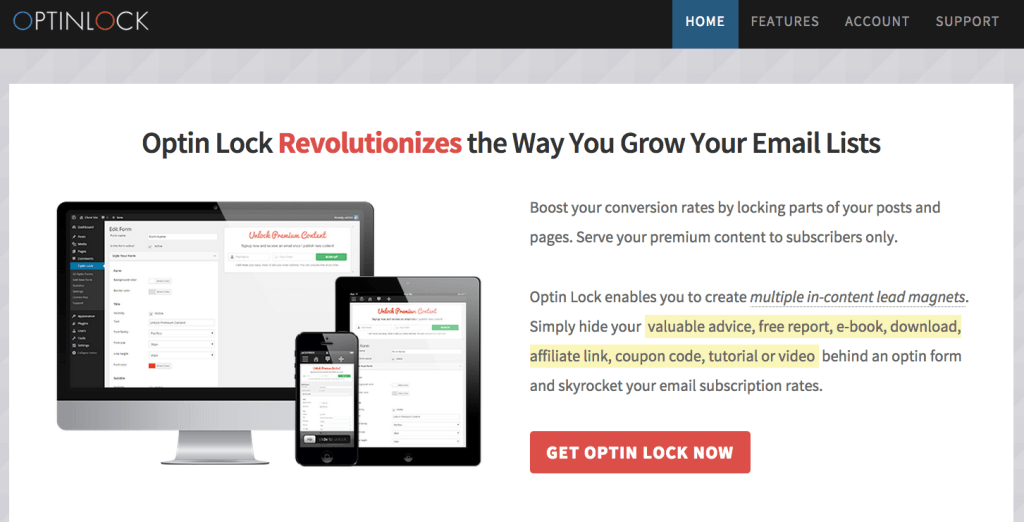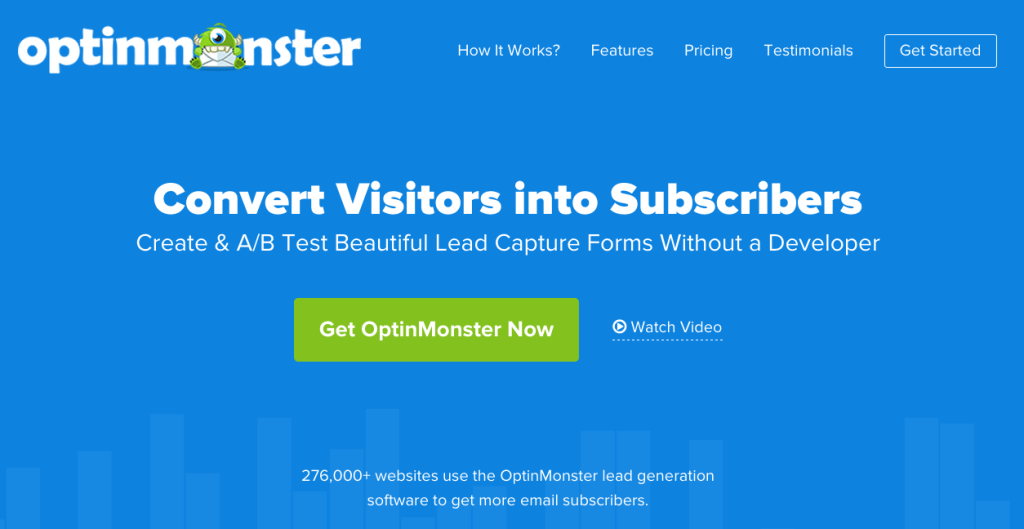Using existing content is one of the best ways to increase your email subscribers. Your blog readers are already showing interest in what you have to say – why not utilize that interest to get them to sign up for your email list? One of the best ways to do that is by using content upgrades.
What is a Content Upgrade?
A content upgrade is a lead magnet in the form of complimentary content. Similar to an optin box in your sidebar, a content upgrade usually offers something for free, in return for information.
The difference here is that a content upgrade directly relates the content it is found in. The offer typically enhances the blog post, intriguing readers to sign up.
Start by picking blog posts that already drive traffic. You want your content upgrades to get the most exposure possible. Then use a content upgrade tool to make it super easy to create your offer. Here are 7 of the best tools to try.
Leads by SumoMe
The Leads app allows you to place your optin button just about anywhere on your page. Create forms or buttons and integrate them right into your blog posts.
Leads features an easy, one-click integration with most major email marketing services like Mail Chimp, AWeber, Infusionsoft, Get Response, Constant Contact and more. They also make it incredibly easy for you to upload your document. In fact, their converter tool allows you to copy and paste your content and an image, and they will convert it into a professional-looking pdf for you. And they will even host it.
Pricing: Prices range from free, to a Pro account at $100 a month. The Pro account does come with a 14-day free trial.
Thrive Leads
Billed at the “ultimate list building plugin for WordPress,” Thrive Leads allows you to create opt-in forms, popups, widgets, sliding forms and more.
Their drag-and-drop editor makes it easy for anyone to create stunning forms, and their advanced targeting and split testing metrics helps you get the best results possible. Thrive Leads also offers reports and insights to show you exactly how your forms are performing.
Pricing: Prices start at $59 for a single site license, which includes updates and one year of support. An agency license will cost you $247 a year and includes updates and unlimited support.
Layered Popups
A powerful popup system, Layered Popups lets users create unlimited, multi-layered popups. It also integrates easily with many of the most-used email marketing services.
Layered Popups also gives you the option to display your popups on different elements such as on page load, on exit or on any HTML-element. Use this system to create popups that directly relate to your content to really see your subscriber rates climb.
Want to test your efforts? Layered Popups lets you create unlimited A/B testing campaigns to give you the statistics to help you choose your best popups.
Pricing: Prices start at $19 for a regular license for one. Plans come with future updates and 6 months of support.
LeadBoxes by LeadPages
While LeadPages is actually a landing page builder, it makes this list because it also has a product called LeadBoxes. Use this feature to create in-content boxes, timed popups, clickable popups and exit popups. You can customize the lead box to take the reader to your landing page to collect email addresses.
Like all LeadPages features, LeadBoxes can easily be installed where ever you use HTML and integrates with your current email marketing provider.
Pricing: Get the standard plan for $37 a month or the pro monthly plan for $67. Choose to pay annually or every 2 years and get up to 54% off. All plans come with a 30-day money back guarantee.
OptinLinks
OptinLinks is another app that allows you to create optins, but it also lets you do so much more. With OptinLinks you can create squeeze pages, banners or sidebar widgets. You can also use the service to secure certain parts of your content, making it only available to those who subscribe.
OptinLinks can also be integrated with webinar software so that visitors can optin and register for your latest webinar with just a couple of clicks.
The forms are easy to create and the interface is easy to use. They use a 2-step optin technology which makes it quick and easy for visitors to sign up.
Pricing: Prices start at $37 for the basic package, good for just one WordPress site. The Advanced package is $47 and good for unlimited personal use, and the Professional package at $67 allows use on unlimited sites and supports both WordPress and HTML sites.
Optin Lock
This is another plugin that will allow you to lock certain parts of your content and hide it behind an optin form. Entice readers to subscribe by offering part of your content, and requiring them to sign up for the rest of it.
Optin Lock integrates with most major email marketing providers so you can integrate it with your current lists. The service has premade designs to choose from, and you can also create your own. All forms are fully responsive and mobile ready, with built-in statistics to tell you how your forms are performing.
Pricing: As of publication, Optin Lock has a launch discount. Get it for $49 for one site, $99 for 3 sites or $199 for unlimited sites.
OptinMonster
According to OptinMonster, they have “everything you need to grow your email list.” Build forms that actually convert in just minutes. Create in-content forms, welcome optin forms, floating bars, exit popups or timed popups. OptinMonster uses MonsterLinks, a 2-step technology that allows you to use any link or image to create an optin that uses just 2 simple steps.
Measure your results with split testing and reporting, and increase your conversions by targeting readers based on their behavior.
Pricing: Prices start at $49 a year for the basic account, or “those just starting out.” They go up to $199 a year for a pro account, or “everything you need to get huge results fast.”
To really grow your email list, it pays to take advantage of the content your visitors are already reading. Use any of these 7 tools to create in-content and popup optin forms that will increase your conversions and give you the results you are looking for.